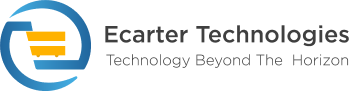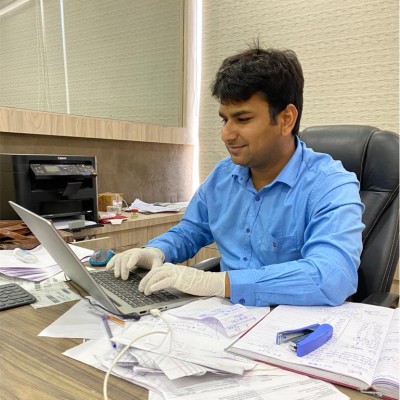How to manage a customer profile
How to manage a customer profile
In CS-Cart, managing customer profiles is fundamental to creating a seamless and personalized shopping experience. The customer profile serves as a detailed repository of information that includes details such as user account information, contact information, and shipping address. With a well-maintained customer profile system, businesses can build lasting relationships with their clientele by delivering targeted and relevant content, ultimately driving customer loyalty and maximizing the potential for long-term success.
Edit and Add Customer Profile field:
- To Create a new Customer profile in CS-Cart, just click on the (+) icon in the top corner under customer >> customers.
- Fill in the user account information field such as Email, Password, language, etc on the new profile customer page.
- Fill in the customer contact information field such as first name and last name etc on the new profile customer page,
- Fill in the customer shipping address on the new profile customer page.
- And then click on the Create button.
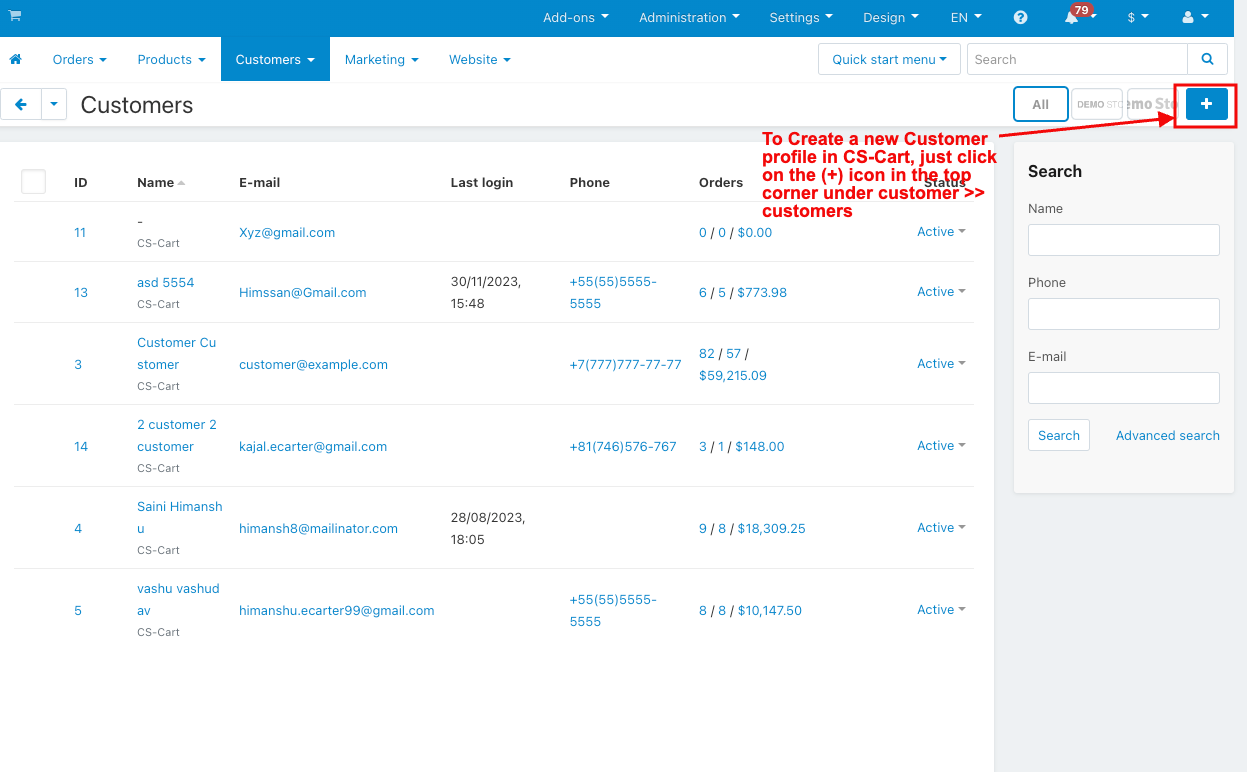
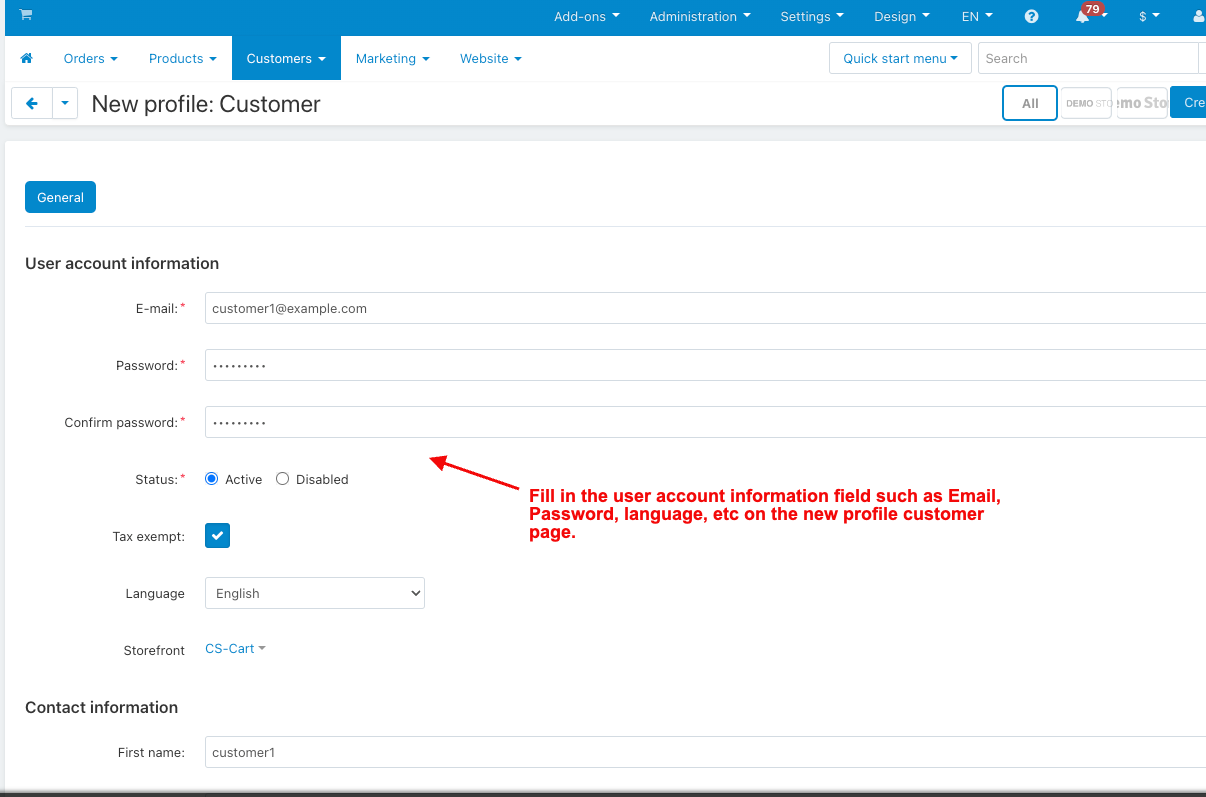
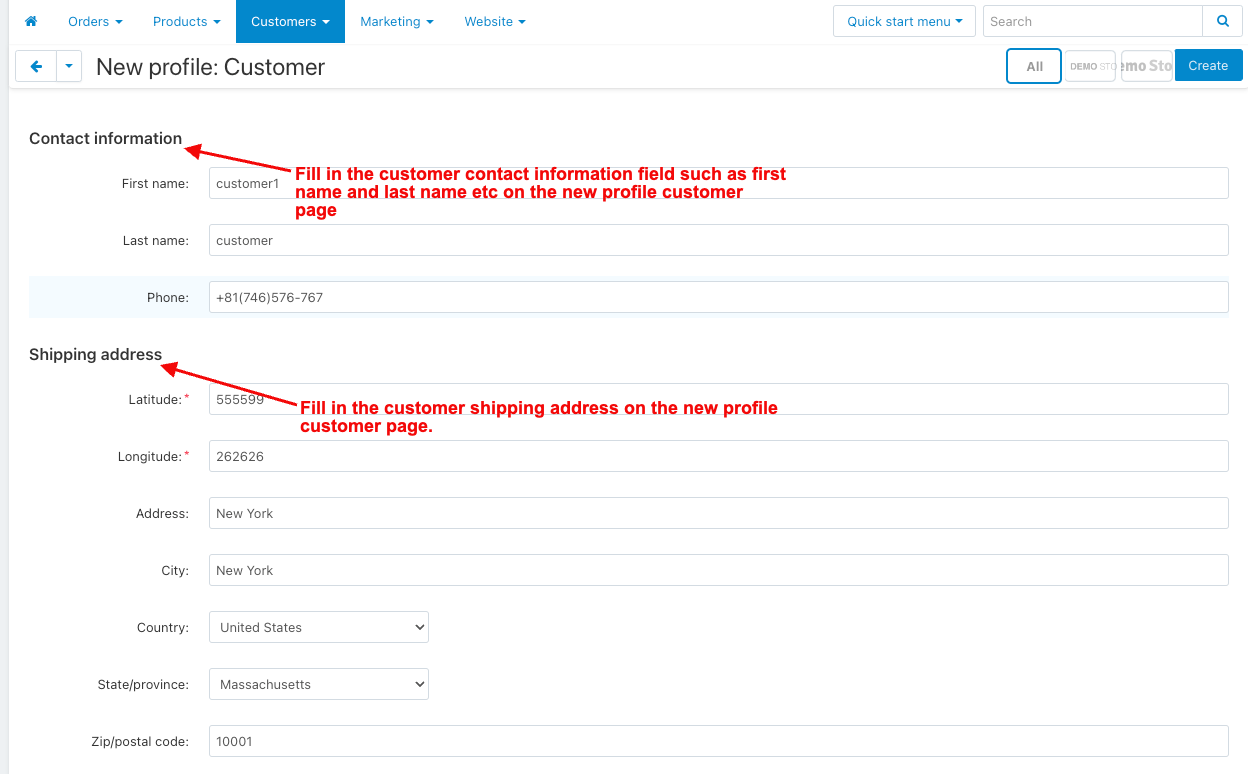
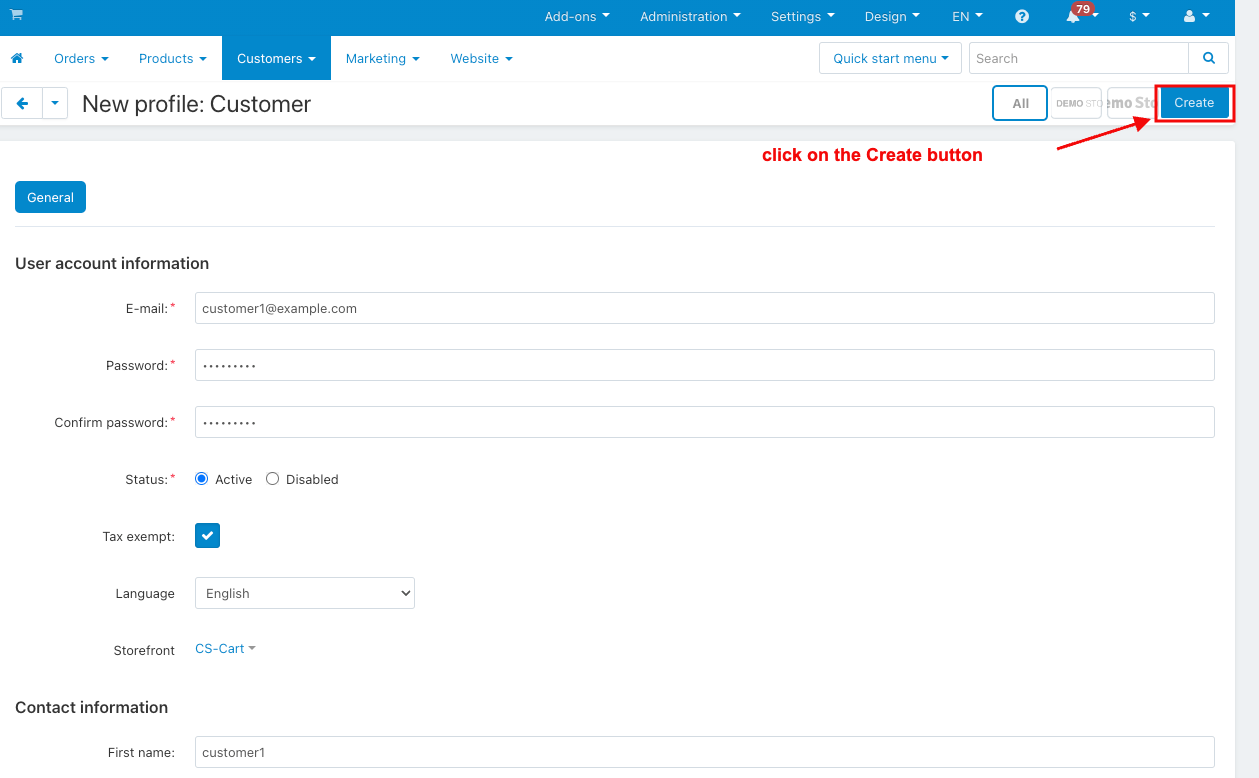
- To edit an existing customer profile, click on the gear button, choose ‘Edit’, and then you can change the information in the fields according to your needs.
- Click on the save button.
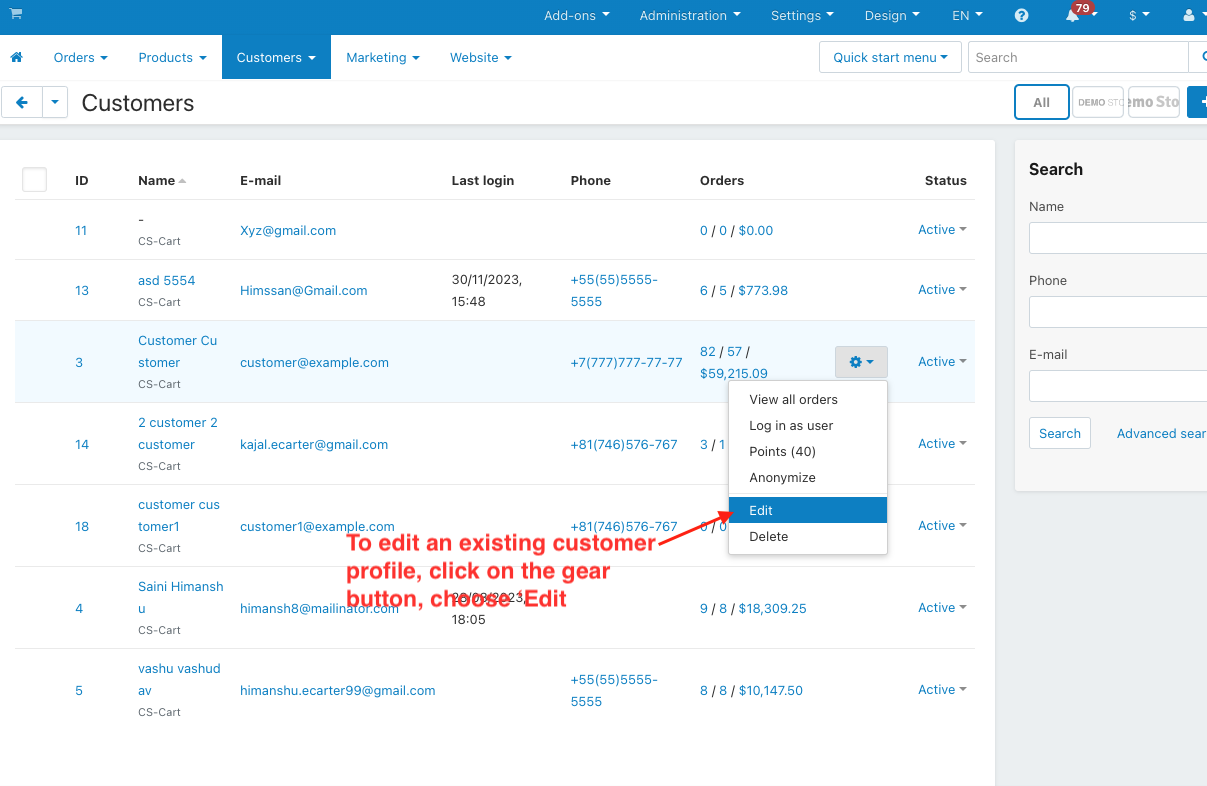
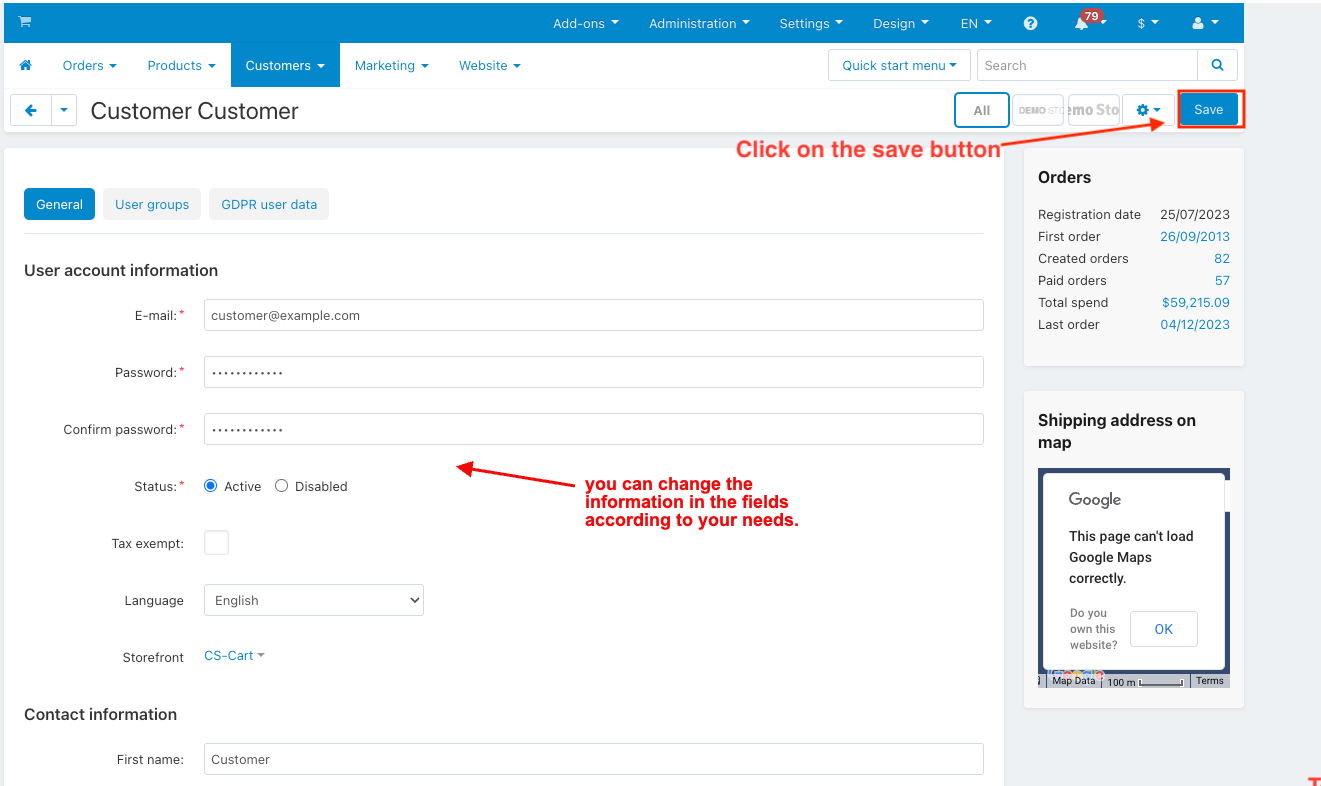
Delete Customer Profile fields:
To delete customer profile fields, select the profile field according to your needs, then click on the gear button, and choose Delete.
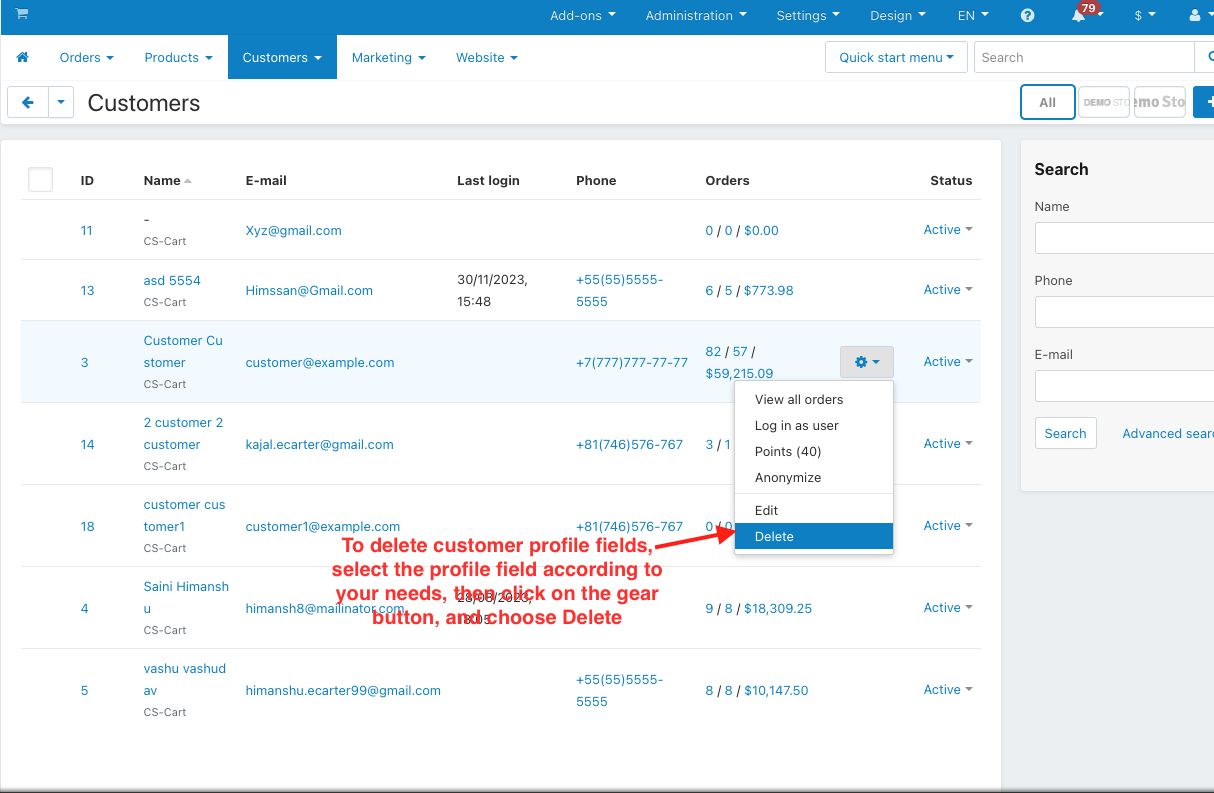
Login by customer profile:
To log in with a customer profile, click on the gear button on the profile you want to log in as, and then click ‘Login as User’ to proceed with the login.
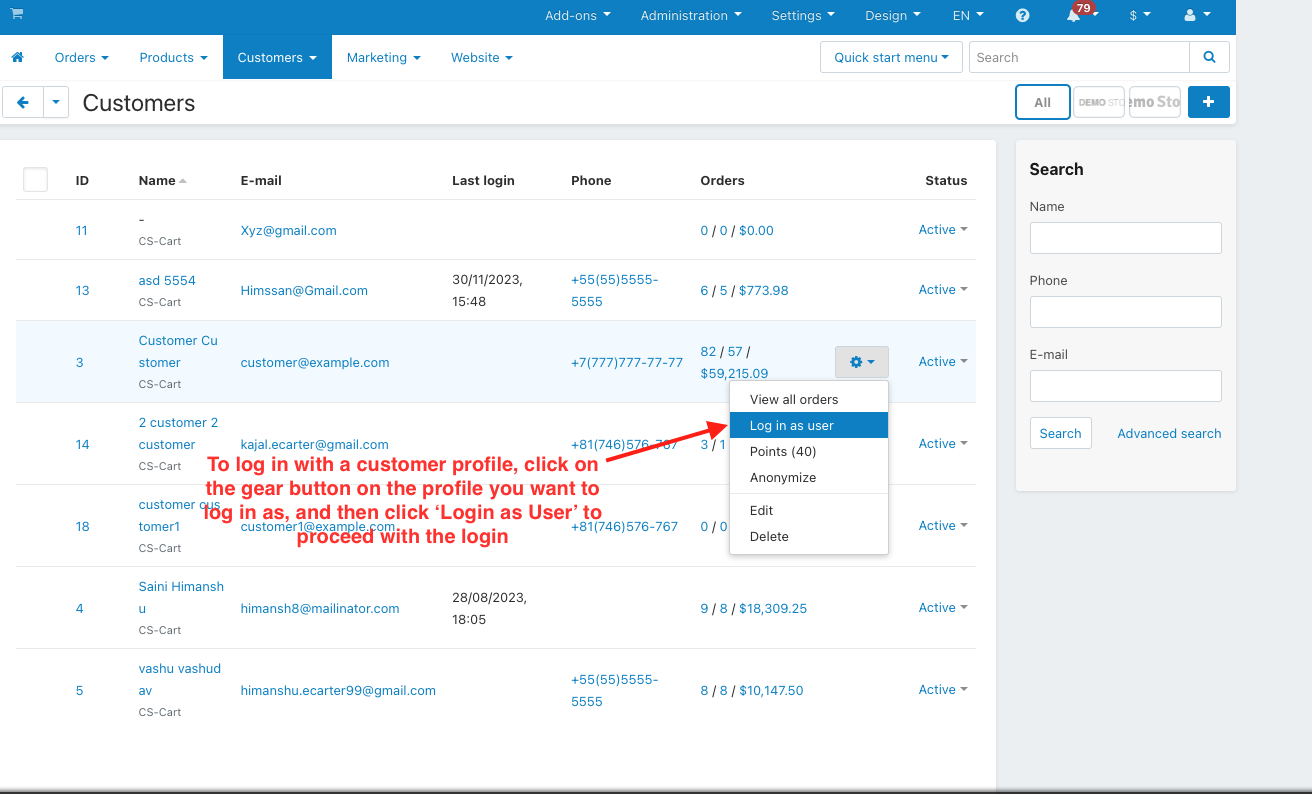
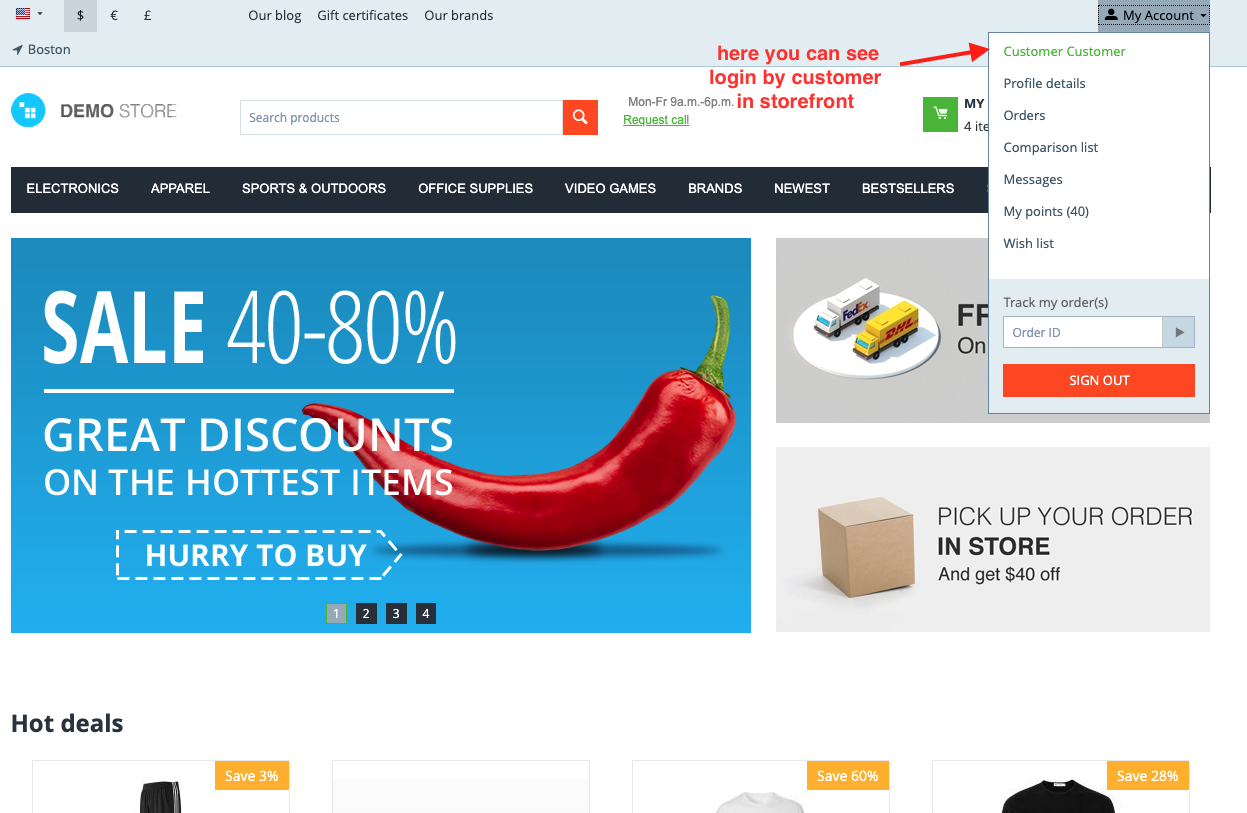
How to Create a User Group:
Step 1:-
- To create a new user group in CS-Cart, just click on the (+) icon in the top corner under customer >> user group.
- Fill in the user group information such as user group, type, and status.
- Click on the Create button.
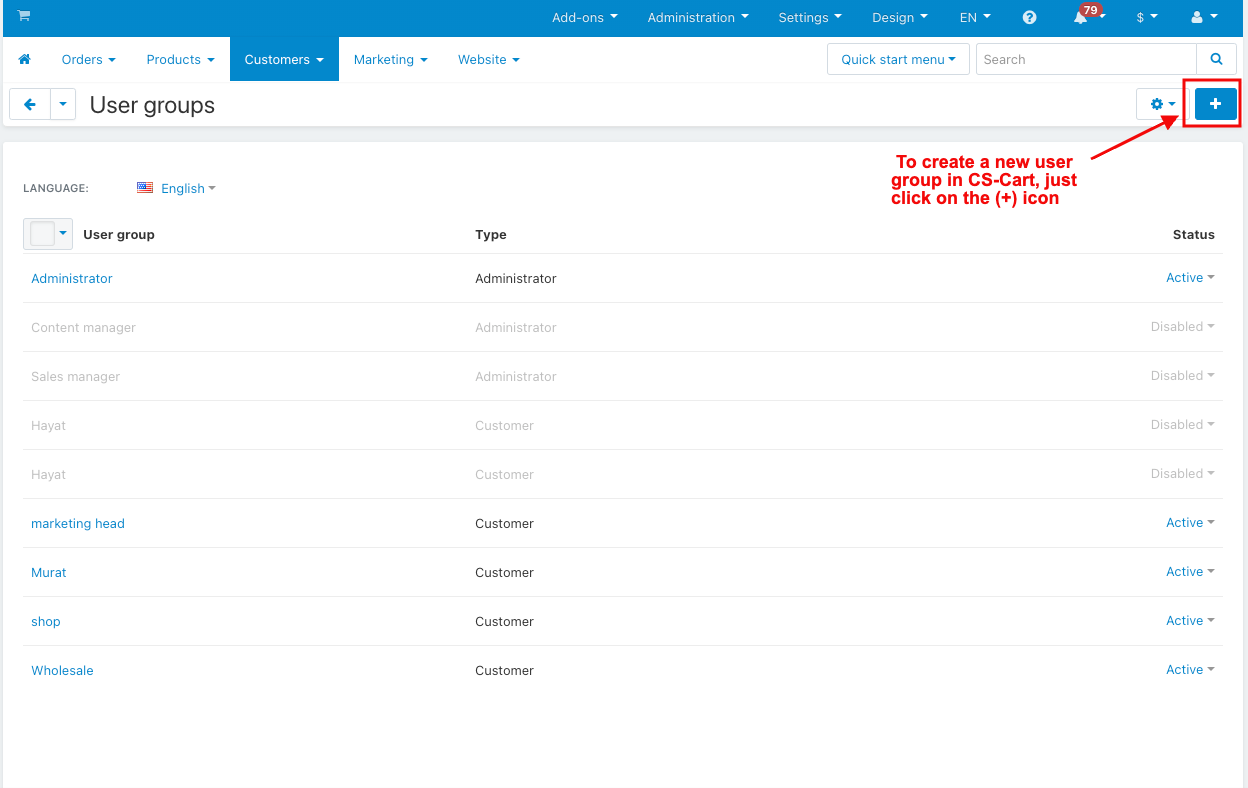
Step 2:-
- Open any customer profile under customer >> customer.
- In the user group that you have created, set its status to active on the user group tab
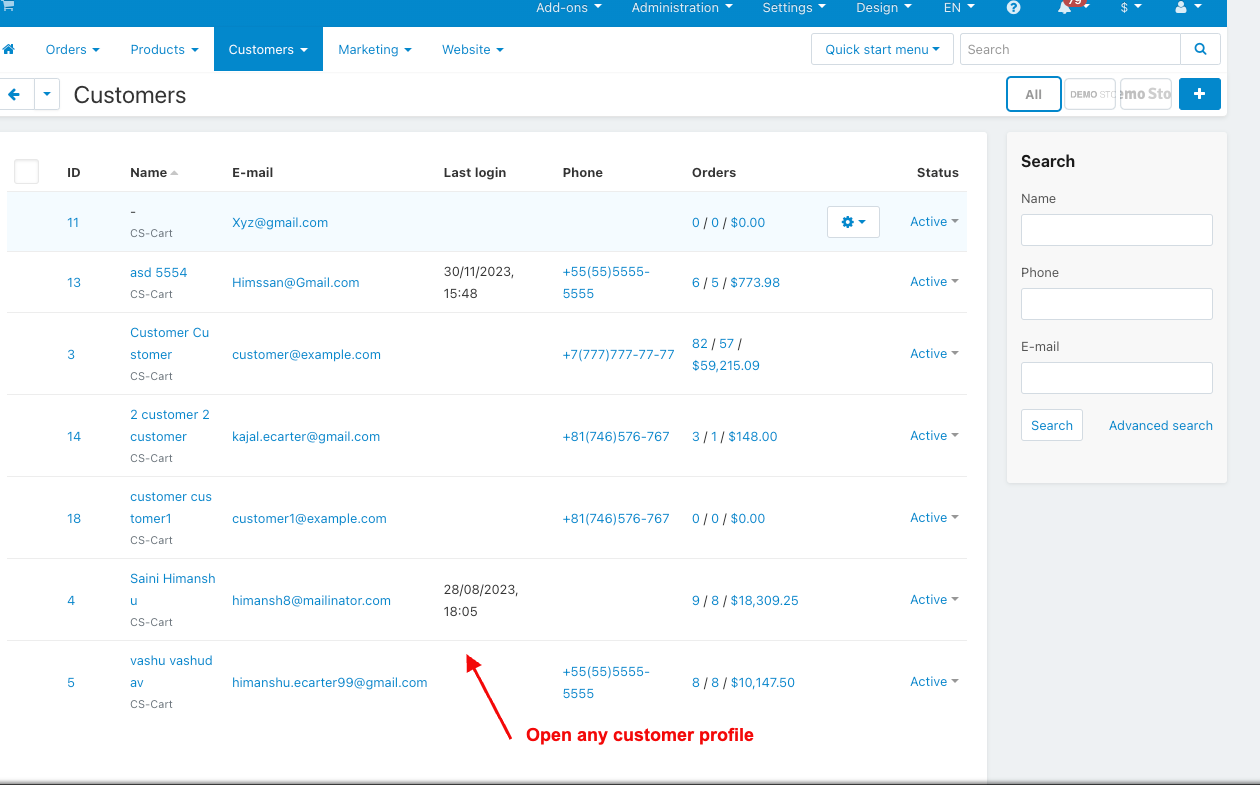
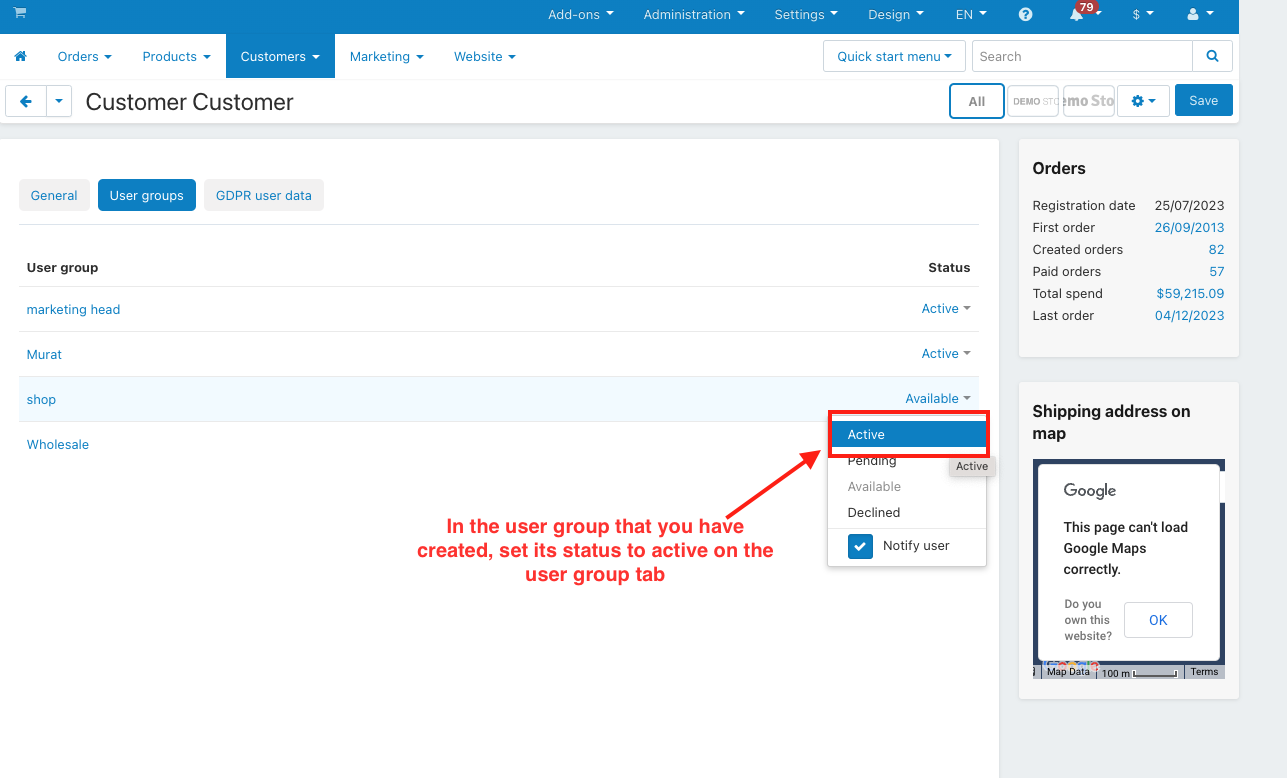
Addon-Version:
Version-1.0
Supported Versions:
CS-Cart, CS-Cart Multivendor 4.8.x, 4.9.x,4.10x,4.11x,4.12,4.13x, 4.14x, 4.15x, 4.16x, 4.17x, 4.18x
Support:
This app is developed and published by Ecarter Technologies Pvt. Ltd., a CS-Cart developer. You are guaranteed quality add-ons.